Hit the play button to listen to a podcast covering this article and also diving a little deeper into your first build and why its such a great choice.
There’s a special kind of magic in building your very first PC. For a child or teenager, it’s a gateway to learning, a portal to new worlds in gaming, and a project that teaches valuable skills. But for a parent, the world of PC components can seem like an expensive and confusing maze.
You need a gaming PC that can handle any school project thrown at it, from writing essays to video presentations. You also want it to be a capable gaming machine for favourites like Minecraft, Roblox, and Fortnite without breaking the bank.
Today, we’re demystifying the process. We’ve designed the perfect starter gaming PC that balances budget, performance, and, most importantly, a fantastic path for future upgrades. This isn’t just a computer for today; it’s the foundation for years of use to come.
The Core Components: Your Shopping List
This build focuses on a powerful secret weapon: an APU. This is a processor that has capable graphics built right in, meaning we can save hundreds of pounds by not buying a separate, expensive graphics card from the start.
CPU (The Brain): AMD Ryzen 5 5600GT
The heart of our build is the Ryzen 5 5600GT. Think of the CPU as the computer’s brain, handling all the instructions and tasks. The “GT” in its name is the important part; it signifies that this chip comes with powerful Radeon integrated graphics. For a starter build, this is revolutionary. It’s strong enough to run games like Minecraft, Valorant, and even Fortnite at 1080p with smooth, playable frame rates, all while handling schoolwork, web Browse, and video streaming with ease. It also includes a CPU cooler, saving you some extra money.
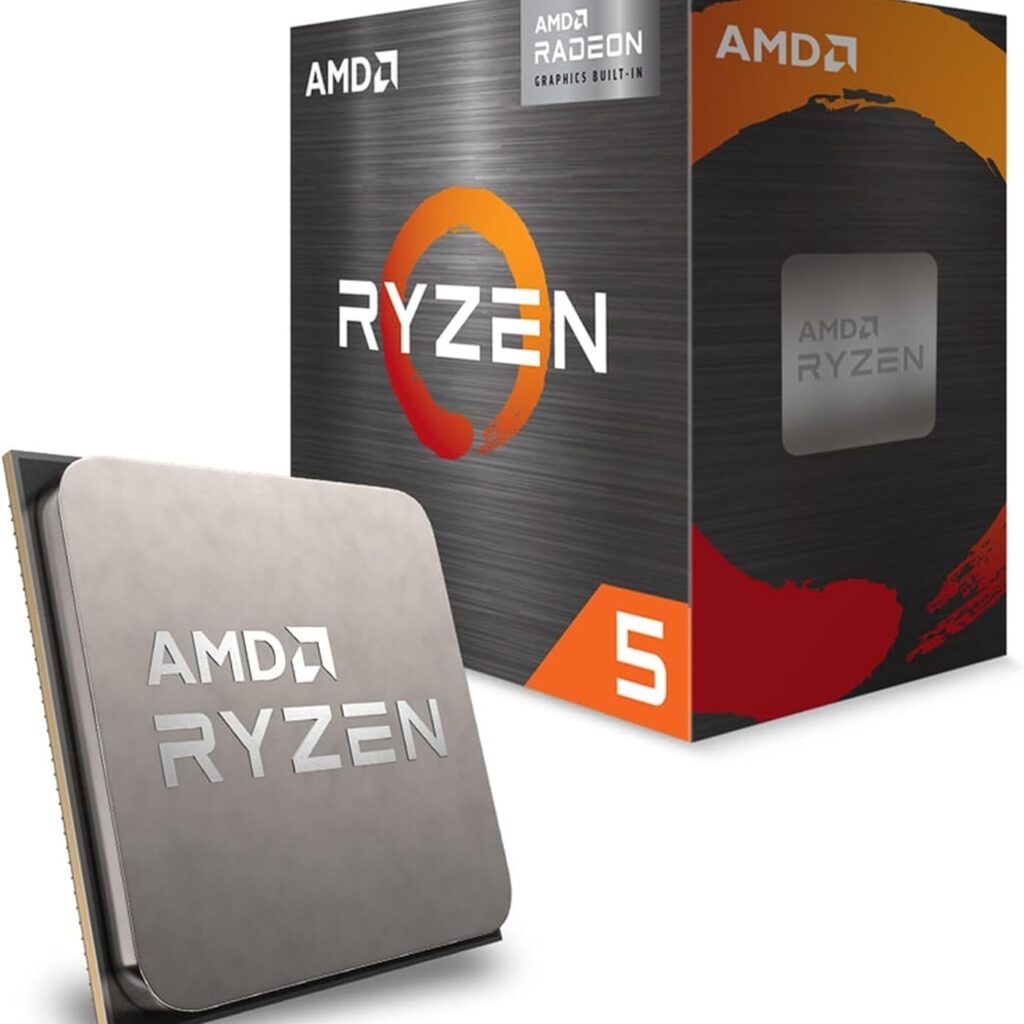

Motherboard (The Foundation): Gigabyte A520M K V2
If the CPU is the brain, the motherboard is the central nervous system, connecting everything. This Gigabyte A520M is a fantastic budget-friendly choice. It’s a no-frills board that focuses on doing one thing well: providing a stable and reliable foundation for all your components. It’s fully compatible with our Ryzen CPU and has all the essential ports you need. Crucially, it also allows for future upgrades, so you could drop in an even more powerful processor down the line.

Memory (RAM): Corsair VENGEANCE LPX 16GB (2x8GB) 3200MHz DDR4
RAM is the PC’s short-term memory, used for juggling multiple applications at once. 16GB is the sweet spot for a modern gaming PC, providing more than enough power for homework, dozens of browser tabs, and gaming simultaneously. We’ve chosen a 2x8GB kit, which runs in “dual-channel” mode for extra speed. This also leaves two slots free on the motherboard, making a future upgrade to 32GB as simple as clicking in two more sticks.

Storage (The Filing Cabinet): MSI SPATIUM M460 1TB PCIe 4.0 NVMe M.2 SSD
This is where your games, files, and Windows operating system will live, and speed here is critical. The MSI SPATIUM M460 is a 1TB NVMe SSD, which is a fancy way of saying it’s astonishingly fast. For around £50, you get top-tier PCIe 4.0 speeds that will make the entire system feel incredibly responsive. Your PC will boot up in seconds, games will load in a flash, and file transfers will be near-instantaneous. It’s one of the best value-for-money upgrades you can make to any PC.

Power Supply Unit (The Heart): MSI MAG A650BN 650W
The PSU is the heart of the rig, supplying clean, stable power to every component. Here, you have a smart choice to make.
- The Future-Proof Choice: The MSI MAG A650BN 650W model for around £49.97. This provides more power than you need right now, but it’s the ideal choice if you plan to add a dedicated graphics card in the future.
- The Budget Choice: If you want to save £10 today, the 550W version of the same PSU can be found for £39.98. This is plenty of power for the current build, but you may need to upgrade it if you add a powerful GPU later.
Our recommendation? Spend the extra tenner. It’s a smart investment that will save you a headache down the road.

The Extras: Bringing the Build to Life
Once the core components are chosen, it’s time for the fun stuff that makes the setup truly yours.
- A Great Gamepad: We suggest the 8Bitdo Ultimate 2C Wireless Controller. They come in a fantastic range of colours, the battery life is phenomenal, and they feel great to use. You can find them for as low as £24.55, or for £45.99 you can get the “Ultimate Wireless” version which includes a slick charging dock.
- Keyboard & Mouse: You don’t need to spend a fortune here. Searching for “gaming keyboard and mouse combos” on Amazon will yield hundreds of great budget options from brands like Redragon and Trust Gaming, often for under £30.
- The Monitor: For this build, a 22-24 inch 1080p monitor is the perfect match. Look for a model with a 75Hz or higher refresh rate for a smooth experience. Brands like AOC and ViewSonic offer excellent value.
- The Case: You will probably need somewhere to house everything, a great case for this compact build which is cheap, would be a Cooler Master Qube 500 or iONZ KZ-36T Arc.


The Upgrade Path: Adding a Graphics Card for a more powerful gaming PC
The beauty of this build is its potential. When the time comes to play more demanding games like Cyberpunk 2077 or the latest Call of Duty at higher settings, you can simply add a dedicated graphics card (GPU). Thanks to our 650W power supply, you’re already prepared. Good, budget-friendly options that would be a perfect match for this rig include a second-hand AMD Radeon RX 6600 or a new NVIDIA GeForce RTX 3060 or 4060.

A Smart Start
For a total core component cost of roughly £280-£300, this build represents incredible value. It’s a capable, responsive PC that will crush any homework assignment and provide a fantastic entry point into the world of PC gaming.
More importantly, it’s a system that can grow with its user. It’s the perfect first step on a rewarding journey, a gaming PC that is not just bought, but built to last.
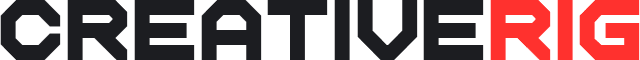




0 Comments